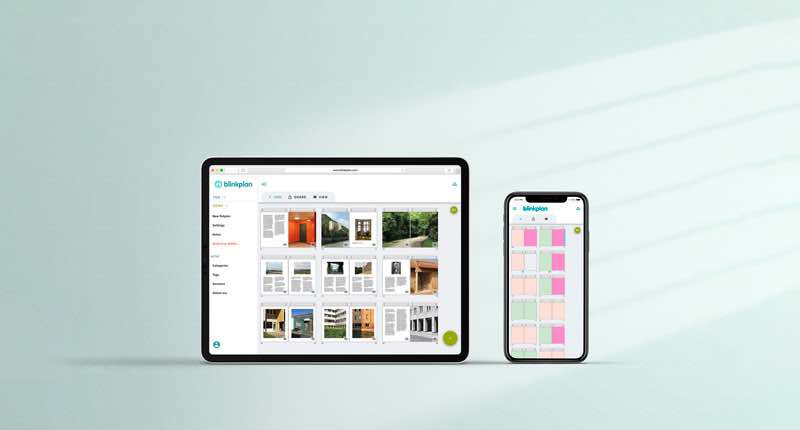
Create magazine flat plans
the easy way.
Blinkplan is an online tool to help you quickly edit and move pages, and conveniently share your flat plan with your team.
Before Blinkplan: You tear your hair out every time you have to move 100 pages just to relocate one page. You're struggling to keep your pagination up to date. And you're wondering how can I share the flatplan with my team?After Blinkplan: Ah - this seems so much easier. Your team will be working together (even though they’re apart). You can work on the same flat plan in real time. And you end up with a PDF version of your flatplan.
Give Blinkplan a Try
Or, play around with the demo first
Here is why Blinkplan is the right fit for you ...
Collaborate with others.
Collaborate easily with your teammates. You get to see real-time updates as they make changes, and see who else is online working on your flat plan.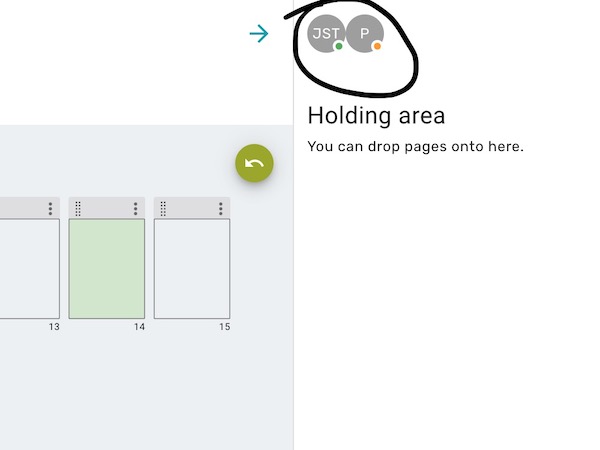
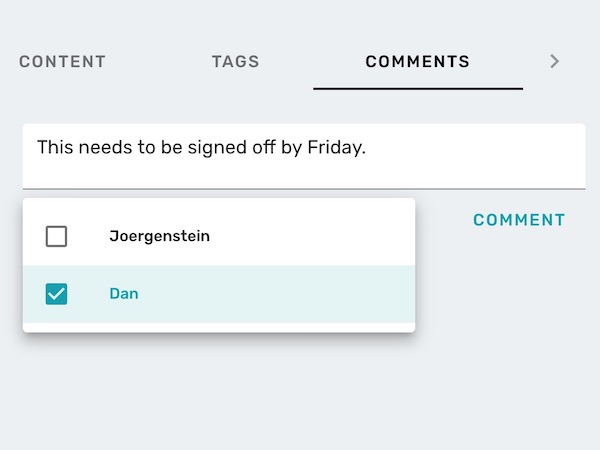
Post comments per page.
You can post comments on each page - to either leave notes or collaborate with others. In addition you can choose to notify a co-workers whenever you comment.Multiple ways to drag & drop.
Multi-page drag&drop makes sure you can easily rearrange your pagination as the month unfolds. Drag & drop has two modes - you can temporarily switch between the modes by holding down the ALT key when starting to drag. The two modes are "move", and "swap".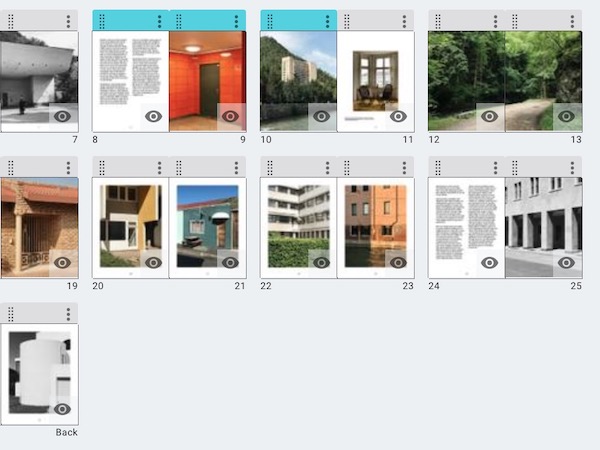
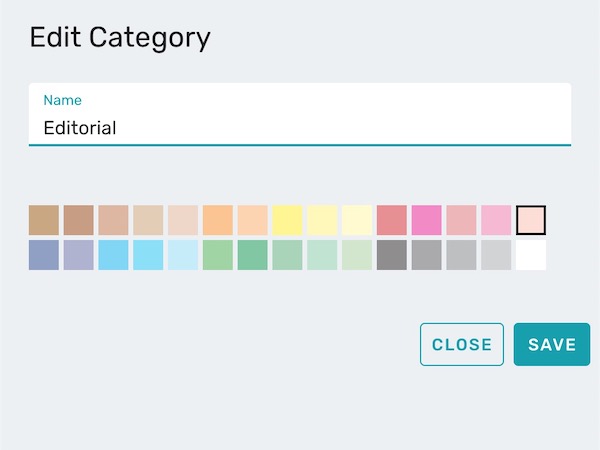
Create categories with different colours.
Easily spot different colour-coded content types (eg, ads, editorial, promotions) to instantly visualize the layout of your magazine.Automatic counting of different content types.
Easily keep track of totals for each type of content type - either as a page or fraction count, or as a percentage of the whole. By automatically calculating totals of page types, errors can be picked up – for example, if an ad has accidentally been excluded.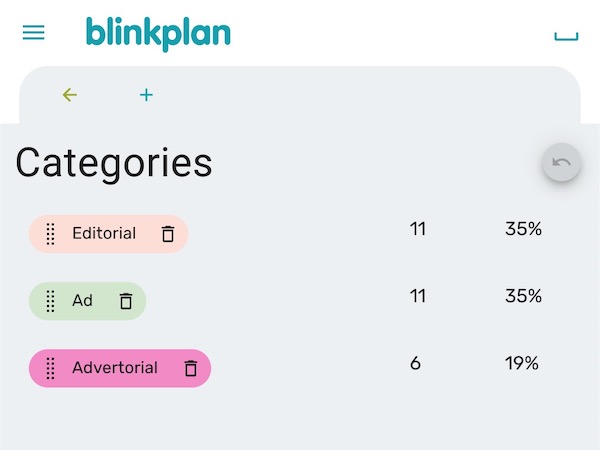
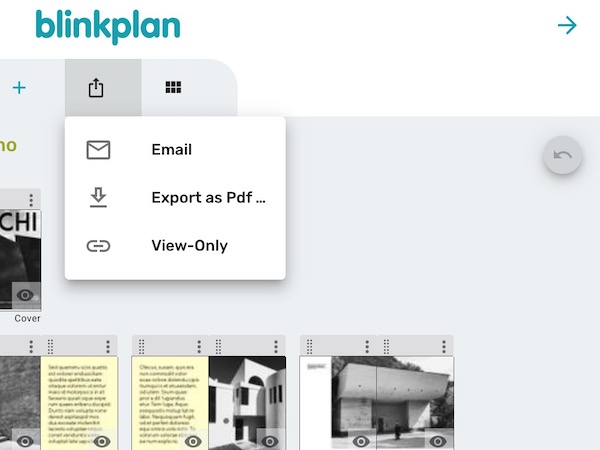
Share flatplans with anybody in different ways.
You can export a PDF of your flatplan in either portrait or landscape mode. Or you can email a link of a view-only version of the "live" view of your flatplan, but without any of the editing capabilities. The link to the view-only version does not require a login - so anybody who gets a link to it can view it - and will see the latest version of your pagination.Edit pages intuitively.
Fill in your content by clicking on the block where you want it. It feels just right.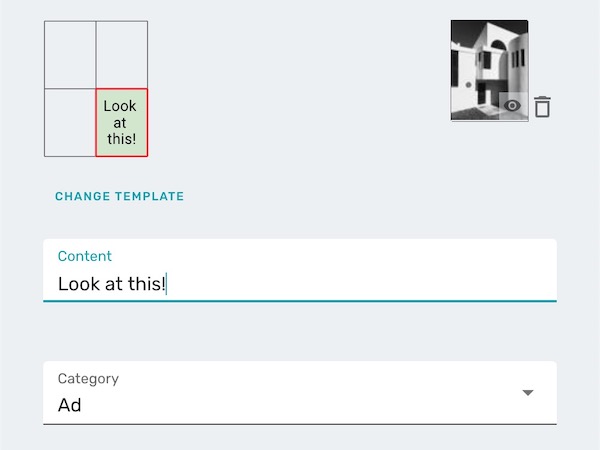
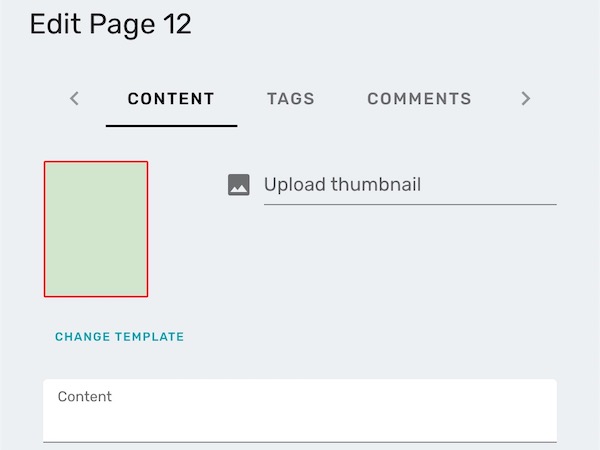
Upload thumbnails.
Upload thumbnails of finished pages to give a more visual look to your flatplans.Undo your mistakes.
We have undo functionality so that you can undo all of your changes. That means we don't have to constantly present you with annoying "Are you sure you want to delete this page?" dialog boxes.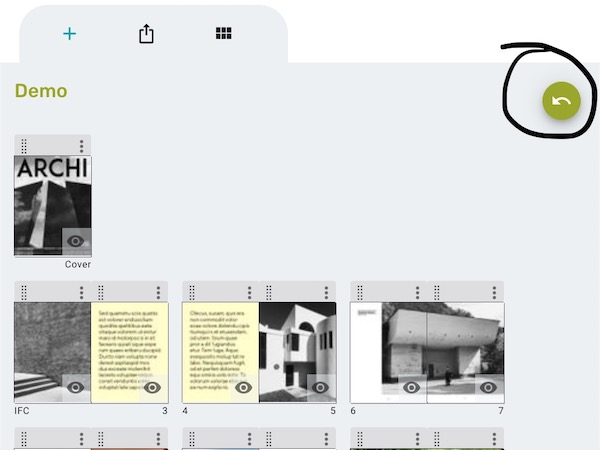
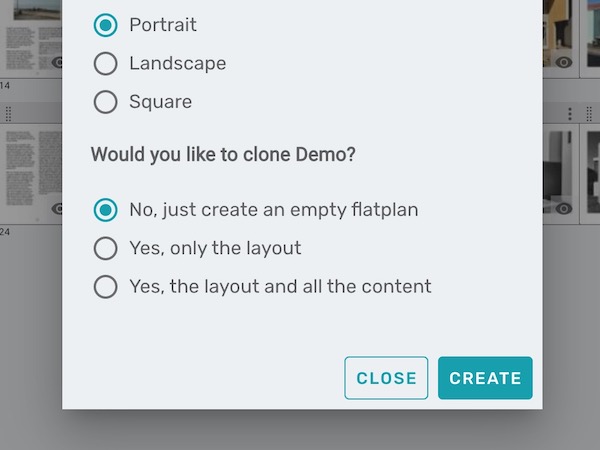
Clone your flat plans.
When you start off another flat plan, you can base it on your previous flat plans - either just the layout, or the content too. That should get you going as quick as possible.Specify where your stitched-in supplements go.
If you need to know where your bind-ins go, you can set up as many as you like, and they appear as lines in between your pages.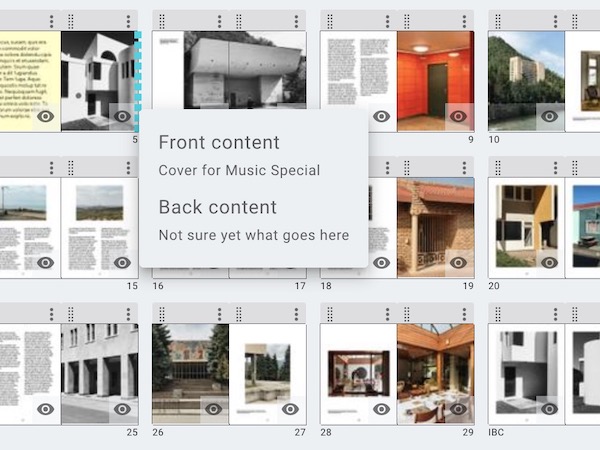
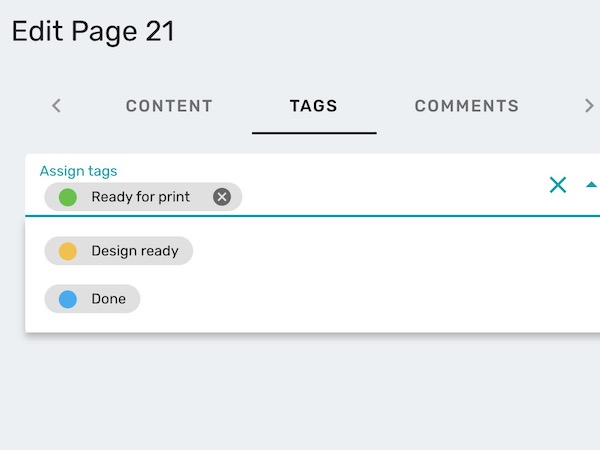
Tag pages for workflow.
Do you want to keep track of which pages have been "Signed off", "Design started", "Not received", "Awaiting Copy" etc? Or any other workflow-type tags or any other system you want to use for tags? Tagged pages get a little visual marker so you can easily see which pages are tagged. You can also filter all your pages by tags to highlight the pages that have been assigned a particular tag. It helps you
to be on top of things.
A track record you can trust.
We’ve been in business for 12 years, so you can depend on us to be here when you need us. We’re profitable, debt-free, and privately owned so we answer to our customers and no one else. Our job is to help you do your job better.
Our many happy customers love the simplicity of Blinkplan because ...
“Blinkplan has transformed the way we plan and produce the magazine. Colour-coded pages allow multiple users to see exactly what stage of production an individual page is at, and the comments option enables us to instantly communicate with each other, keeping track of tasks needed or completed. ”
— Eve Boggenpoel, Women's Fitness Magazine
“I love Blinkplan! ”
— Suzy Walker, Psychologies
“I would recommend this application to anyone making a magazine and look forward to seeing future updates to Blinkplan. ”
— Ash, Feel Good Magazine
“Easy way to organise my magazine. I love the color and the data at the top of the page. And the way I can shift the pages. ”
— Laura Sciolla, Torino Magazine
“Blinkplan is a great help to our quarterly, local magazine planning and production. Our flatplan is accessible in real-time to the editorial and ad team, in the office, from home or via tablet and mobile device out of the office. It not only lets us plan internally but when selling advertising we can share the positions available with clients as part of the sales process, up-selling premium positions and helping us close more ads. Blinkplan is a really useful and helpful tool in our production and sales process. ”
— Leigh, Urban Village
“Blinkplan helps me by enabling me to plan the production of my magazine early. As soon as one edition has gone to print, I can begin the next. Highly efficient and colour-coded so I know what my priorities are at a glance. ”
— Robert Coker, Rapid News
“I highly recommend it as an essential tool for any serious publishing companies. ”
— Guy Pendlebury, Edge Agency
Who else uses Blinkplan?
From freelancers, to small industry magazines, to glossies, to enormous publishers, Blinkplan is the go-to simple magazine page mapping tool for hundreds of groups world-wide.




Give Blinkplan a Try
Or, play around with the demo first
Other names for flatplans
Flatplans (or flat plans) are called different things in different countries. Here are other names for them:
magazine pagination
magazine layout templates
magazine page maps
mapping layout for magazines
page map templates
Enjoy the rest of your day.